Google Maps Rolls Out Redesigned Interface on Android
Google Maps got a new update by rolling out a major update for Android app users, introducing a newly designed interface to increase navigation and usability with AI upgradation. The new update addresses common issues faced by drivers such as route confusion, route changes, misinterpretations of turns and road names, and more
Google Has Become More Than We Expect
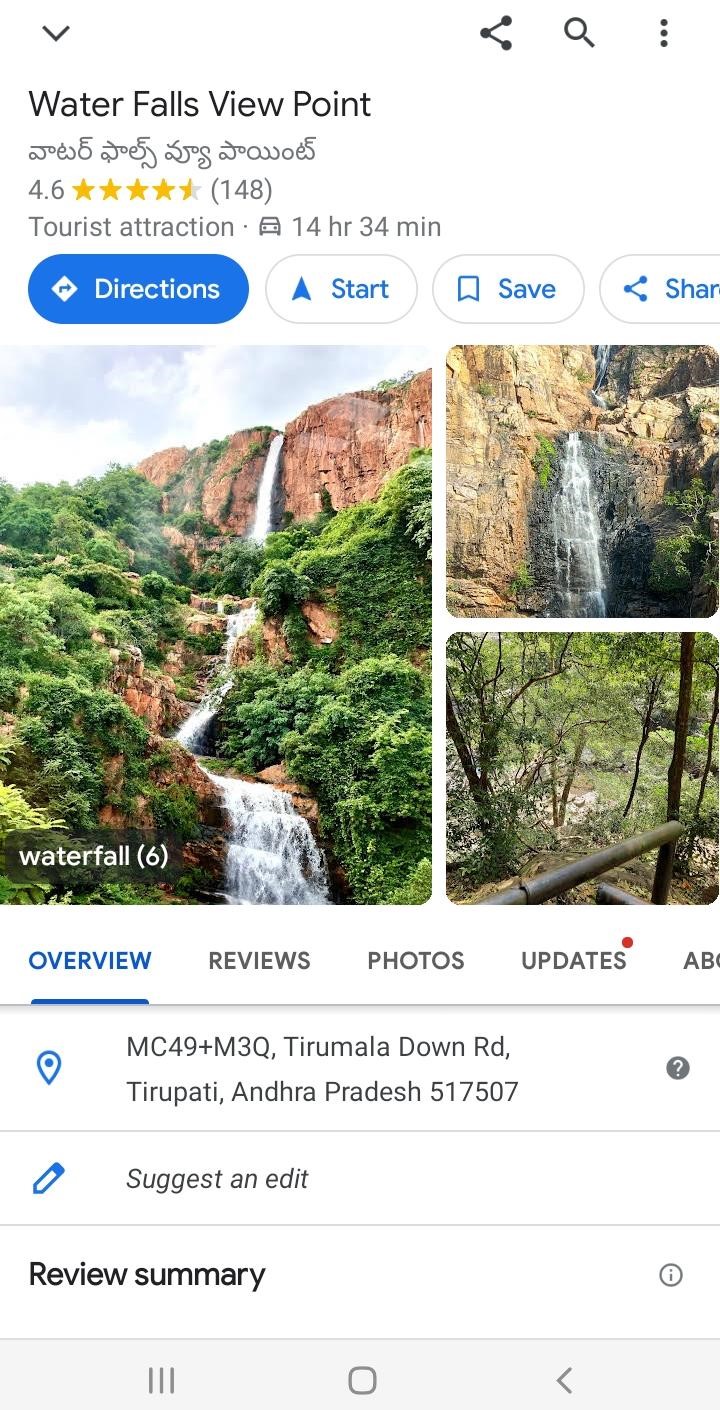
Google Maps is a lot more than just navigation. It offers detailed information on the availability of shops, locations, prices at visit, and other relevant information for specific locations or relevant places searched. It is now a flexible application that allows users to not just navigate from one place to another but also understand the route they take while exploring the area. With the announcement of this upgrade, route suggestion changes have been added with the help of AI technology in Google Maps.
Imagery Visuals

Image Credit: Printerest
One of the best features of this update is, it gives the bird’s eye view visual imagery. People will be able to navigate roads with an imagery video map which offers a detailed view of the area, visual guidance towards the destination, and eliminates the confusion on changing lanes and routes.
The New update has an excellent feature providing a clear and precise understanding of the journey, making it easier for drivers or individual assisting drivers to follow the right path without the guesswork.
Floating Map on Mobile Device

Image credit: Fox News
The new feature of the new update on Google Maps includes a floating map that helps you to move in any direction by switching modes of transport for directions easily. This update was launched in February 2024 for limited users. At the moment, it is live in 15 states and will soon be live in other states after the best possible efforts made by Google in the future. This Google Map update is only for the latest version of the Android app users ensuring compatibility with modern devices.
New Bottom Bar Buttons

The bottom bar of Google Maps is updated as noted by 9 – 5 Google. It is an enhanced feature of usability for individuals by moving the key options to the bottom of the screen to make the access of the options easier and convenient.
This redesigning of the entire interface ensures that the navigation through this application makes the routes easily approachable and user-friendly while traveling.
Interface Changes

This update is still under the monitoring and testing phase to have the complete eye of its functioning to ensure that it meets user needs and performs well to add value to the interface changed.
It includes a range of features that replace older versions, such as improved overall appearance, updated notifications, new search bar results with bird’s-eye view, enhanced sections for saved trips and “Go” feature.
Additional Feature Share Icon
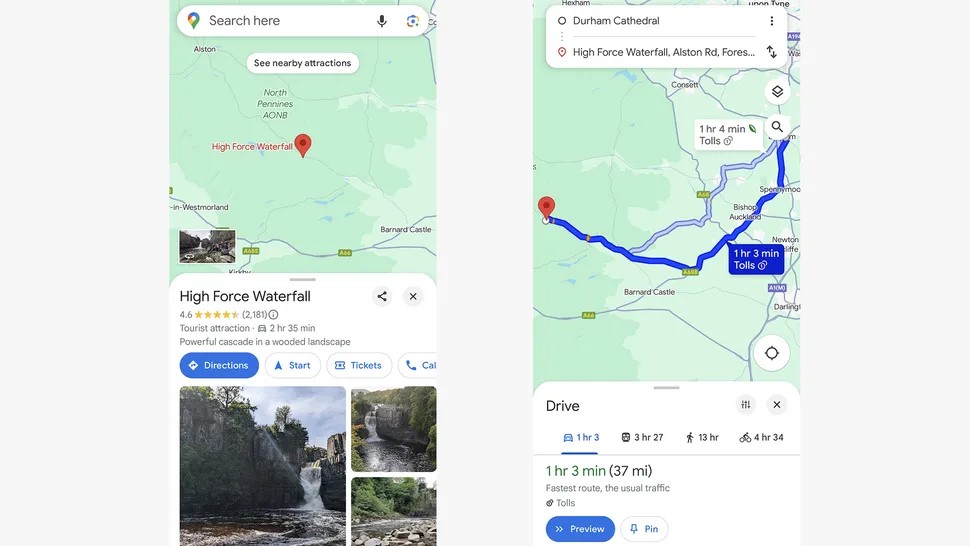
Image credit: Future
This interface change has made it easier for individuals to interact with the map improving visibility and identifying the exact route to estimate the time to reach the destination. Individuals can now share the destinations with a share icon on the right side next to the cancel icon at the bottom making the app more practical for everyday use.
The new update has changed the mapping system, allowing us to explore and enjoy these improvements and making the traveling experience smoother and more accurate.



